The registration of domains with .tr extension is divided into two as Documented and Undocumented.
Undocumented Domain Registration
| Domain extensions: | Who can register? | Required documents: |
| com.tr / net.tr / org.tr / gen.tr / tel.tr / name.tr / biz.tr / tv.tr / info.tr / bbs.tr / web.tr | There is no user limitation. | Undocumented Application |
Documented Domain Registration
| Domain Extentions | Who can register? | Required Documents: |
| “.av.tr” | Lawyers, law firms and law partnerships |
1) For individual applications, the current document showing that the domain owner is a lawyer obtained from the bar association of the province where the domain owner is registered or a notarized copy of this document, 2) For applications made for a law office or law partnership, current documents showing that each lawyer in the office or partnership that will own the domain is a lawyer from the bar association of the province where the lawyer is registered or notarized copies of these documents, 3) For allocations made by a person or persons authorized to represent an individual, law firm or partnership of lawyers, a document proving that such person or persons are authorized to carry out the relevant transaction on behalf of the individual, law firm or partnership of lawyers. |
| “.bel.tr” | Municipalities in the records of the Ministry of Interior | An official letter of request signed by the competent authority of the applicant municipality is required. |
| “.dr.tr” | Medical doctors, doctor partnerships |
1) Notarized copy of the diploma or graduation certificate of the person who will own the domain, 2) For allocations made for physician partnerships, notarized copies of the diploma or graduation certificates of each person in the partnership that will be the domain owner, 3) For allocations made by a person or persons authorized to represent an individual or a physician partnership, a document proving that such person or persons are authorized to carry out the relevant transaction on behalf of the individual or physician partnership. |
| “.edut.tr” | Higher education institutions recognized by the Council of Higher Education(YÖK) |
1)Letter of request signed by the authorized person of the applicant, 2) For applications made by persons or persons authorized to represent parties that are not public institutions and organizations, a document proving that such person or persons are authorized to carry out the relevant transaction on behalf of the relevant party. |
| “.pol.tr” | Turkish National Police and the Units | The application requires an official letter of request signed by the competent authority of the applicant law enforcement agency. |
| “.k12.tr” | Ministry of National Education (MEB), pre-school, primary, high school and equivalent education institutions affiliated to or approved by the MEB, and institutions such as private nurseries, day care centers, private children’s clubs approved by the Ministry of Family, Labor and Social Services within the scope of the relevant legislation. |
1)Letter of request signed by the authorized person of the applicant, 2) For parties that are not public institutions and organizations, a notarized copy of the opening permit issued by the competent authorities, 3) In applications made by persons or persons authorized to represent parties that are not public institutions and organizations, there should be the Document proving that these persons or persons are authorized to carry out the relevant transaction on behalf of the relevant party. |
| “.gov.tr” | Institutions and Organizations of the Republic of Turkey | The signed and stamped permission document on letterhead issued by the highest authority of the domain owner organization or the “Domain Registration Form” must be sent to the “.tr” Domain Management signed and stamped by the authorized person. |
Renewal
It is possible to renew your domain through your METUnic panel.
- Log in to your METUnic account.
- Find the domain you want to renew from the “Active Domains” table in your control panel.
- Click on the Renew button next to the field name.
- On the screen, you will see the maximum number of years you can renew for that domain and the pricing.
- Continue by selecting the renewal years.
- Check your transaction and complete your payment.
- In about 10 minutes, your payment will be reflected on your panel.
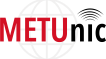
 METUnic is an ICANN Accredited Registrar.
METUnic is an ICANN Accredited Registrar.
