Internal Transfer is the process of moving a domain name from one METUnic panel to another METUnic panel.
This process, which was previously called Transfer Between Accounts and performed with a form, has been made undocumented / online to make it simpler and more convenient for users.
You can perform the Internal Transfer process, which you can perform in a documentless way, from the “Internal Transfer” menu on the user panel.
You can access the illustrated explanation by clicking here.
The sending account is the name given to the panel where the domain name is currently located. If the receiving account initiated the Internal Transfer, it is the account that makes the decision to approve or reject the Internal Transfer process initiated for the domain name.
The receiving account is the name given to the new panel to which the domain name will be transferred when the Internal Transfer is initiated. If the sending account initiated the Internal Transfer, it is the account that makes the decision to approve or deny the initiated Internal Transfer for the domain name.
In order for the Internal Transfer transaction to be completed, the deciding account must approve the transaction. The e-mail regarding the domain name for which an Internal Transfer transaction has been initiated is sent to both the receiving and sending account.
If no action is taken by the deciding account for the relevant Internal Transfer transaction within five (5) days, the transaction is automatically canceled.
After the online Internal Transfer request is initiated, if approval is given, the transfer is completed within fifteen (15) minutes.
Internal Transfer within METUnic is free of charge.
In order for the Internal Transfer transaction to be completed, the customer panel where the domain name is located will be expected to give approval within five (5) days. Internal Transfer requests that are not approved within this period are automatically canceled.
If you have any problems with the process, you can contact us through the channels on the Help/Support page and get detailed information about the subject.
If you perform an Internal Transfer in the METUnic panel, the services connected to the relevant domain name are also transferred.
Services such as routing, DNS and NS records are moved directly to the receiving account’s panel.
If your domain name is registered with METUnic but not in your account, you can transfer the domain name to your account via Internal Transfer.
For this process, if you are in contact with the METUnic account where the domain name is located, you can complete your transfer request instantly by giving mutual approval.
- If the receiving or sending account whose approval is expected within the scope of Internal Transfer does not respond to the request for five (5) days, the transfer transaction will be canceled automatically.
- If the receiving or sending account whose approval is expected within the scope of the Internal Transfer declines, the transaction will be canceled.
- METUnic reserves the right to intervene in special circumstances.
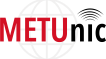
 METUnic is an ICANN Accredited Registrar.
METUnic is an ICANN Accredited Registrar.
