E-mail forwarding is the redirection of all incoming messages to one email address to another email address. There are two different types of this process.
E-mail forwarding is the forwarding of a copy of all incoming messages to one email address to another email address. For example; a copy of your incoming messages to info@alanadi.com will also be forwarded to info@alanadi.com.tr upon your instruction. In this way, incoming messages will be displayed in both e-mail accounts. However, METUnic does not currently provide this forwarding service.
The forwarding service offered to you will be as given in the second example. In the second example, you can forward a copy of your incoming messages to info@alanadi.com to info@abc.com.
You can reach the detailed explanation by clicking here.
E-mail validity is checked in the e-mail username field, e-mail domain field and e-mail field to be forwarded (fields 1, 2, 3). The conditions in question are as follows:
- Alphanumeric characters can be used (Example: 0-9A-Z)
- Emoticons can begin and end with a number.
- . (period) can be used in phrases, but they cannot begin with . (period) and cannot end with . (period).
- Two or three periods cannot be used consecutively.
- Characters such as ! , # , $ , % , &, ‘ , * , + , – , / , = , ?, ^ , _ , ` `, . , { , |, } and ~ can be used.
- Characters such as @ , \, ” , and [] cannot be used.
- An e-mail address can be forwarded to more than one location.
- The system will give an error if a previously generated record is re-entered.
- The * (asterisk) character cannot be used to forward multiple e-mail addresses to a single e-mail address (bulk).
METUnic does not provide e-mail identification and configuration services. It is planned to provide support in this area when hosting service is started.
When the service period expires, the forwarding process between your e-mails will not continue.
- Forwarding may have just been added, make sure that the time required for forwarding has passed.
- There may be access problems with the recipient email server, so make sure that the recipient email servers are working correctly.
- The messages may be falling into the spam folder at the recipient e-mail address, the relevant folder should be checked.
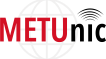
 METUnic is an ICANN Accredited Registrar.
METUnic is an ICANN Accredited Registrar.
