What is an SSL Certificate?
Why is an SSL Certificate Important?
Encrypts data flow between website and visitors.
Improves SEO ranking and visibility on Google.
Protects personal and financial data.
Provides authentication.
Enhances your website’s SEO.
Helps browsers identify the site safe.
Choose Your SSL Plan
DV SSL (Domain Validation)
Basic Security-
Fast setup.
-
Verifies domain ownership via email.
-
Ideal for personal blogs and small businesses.
OV SSL (Organization Validation)
Corporate Security-
Validates domain and company details.
-
Suitable for medium and large-scale enterprises.
-
Confirms the website is owned by a legitimate business.
EV SSL (Extended Validation)
Highest Security Level-
Displays a green address bar in browsers.
-
Requires detailed validation of both the domain and business details.
-
Ideal for financial institutions and e-commerce websites.
How Does an SSL Certificate Work?
Choose Your SSL Certificate
Complete Validation
Receive and Install Your Certificate
SSL Certificate FAQ
Obtaining an SSL certificate is crucial for ensuring security and maintaining the privacy of your users’ information. With an SSL certificate:
Data theft and phishing attacks are prevented, protecting sensitive user and website owner information.
Identity verification reduces the risk of cyber threats.
Search engines like Google prioritize SSL-secured websites, improving ranking and visibility.
An SSL certificate from METUnic enhances your website’s security and helps attract more visitors.
SSL certificates vary based on their validation level:
- Domain Validated (DV) SSL Certificates: Basic certificates that only verify domain ownership.
- Organization Validated (OV) SSL Certificates: Suitable for medium and large enterprises, involving a more extensive verification process.
- Extended Validation (EV) SSL Certificates: The highest level of verification, displaying a green lock icon in the browser, providing additional trust.
The SSL certificate for your domain depends on your website’s purpose and security requirements:
- DV SSL: Ideal for a single domain.
- Wildcard SSL: Covers a domain and all its subdomains.
- Multi-Domain SSL: Suitable for multiple domains under one certificate.
Does My SSL Certificate Cover My Subdomains?
This depends on the type of SSL certificate purchased: Wildcard SSL includes all subdomains under the registered domain.
Where Are SSL Certificates Used?
- SSL certificates secure various websites, including:
- Blogs & personal sites
- E-commerce platforms
- Corporate & institutional websites
- Banking, finance, and government platforms
How Can I Purchase an SSL Certificate From METUnic?
You can follow this link to view SSL purchase steps.
How Do I Verify My SSL Certificate on METUnic?
SSL verification and installation steps can be found here.
How Long Does the SSL Verification Process Take?
Your SSL application must be verified within 30 days of submission; otherwise, it will be canceled.
How Do I Install My SSL Certificate?
Once verified, your SSL certificate files (.crt or .pem) can be downloaded from: Services > SSL Certificate Applications > Active > Download Certificate. The downloaded file can then be uploaded via your hosting panel to complete the SSL setup. You can find detailed information here.
When Should I Renew My SSL Certificate?
SSL certificates should be renewed within 30 days before their expiration date. You will receive a reminder email regarding renewal.
What is a CSR Code?
A Certificate Signing Request (CSR) code is an encrypted file required for identity verification and SSL issuance.
What is a Private Key?
A private key is a security key used for encryption in SSL communications, ensuring secure transmission between a website and its visitors.
Does Having an SSL Certificate Affect SEO?
Yes! HTTPS-enabled websites are prioritized by search engines, improving SEO rankings and trustworthiness.
Will My SSL Certificate Expire If My Domain Name Expires?
No, SSL services are independent of domain renewals. However, an expired domain may make the SSL inactive.
Do SSL Certificates Differ in Mobile Compatibility?
SSL certificates work on both desktop and mobile browsers. However, some older browsers may not support modern SSL encryption methods.
What Happens If My SSL Certificate Expires?
If your SSL certificate expires:
- Your website will be marked as “Not Secure”.
- Visitors will receive security warnings.
- To avoid this, renew your SSL 30 days before expiration.
Can I Transfer My SSL Certificate to Another Domain?
No, SSL certificates are issued for specific domains. A new SSL certificate is required for a different domain.
How Do Search Engines Evaluate Websites Without SSL?
Search engines penalize non-SSL websites, pushing them to lower rankings and displaying a “Not Secure” warning, leading to potential visitor loss.
Do SSL Certificates Protect Against DDoS Attacks?
No, SSL only encrypts data. It does not provide protection against DDoS attacks.
Can I Get an SSL Certificate Without Owning a Domain?
No, a valid domain is required to obtain an SSL certificate, as ownership verification is necessary.
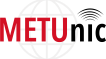
 METUnic is an ICANN Accredited Registrar.
METUnic is an ICANN Accredited Registrar.
