You can reach the detailed explanation by clicking here.
URL checks are performed for the subdomain part, the service selection part and the domain name to be forwarded. The simplest requirements are as follows:
- Each tag must be between 1-63 characters. subdomain=63 + domain name=63 characters. If there is no subdomain, only the domain can be registered as 63 characters.
- Alphanumeric characters can be used (Example: 0-9A-Z)
- Phrases can begin and end with a number.
- – (hyphen) can be used, cannot start with -, cannot end with -.
- Characters other than – (period) and – (hyphen) cannot be used.
- A URL can only be redirected once.
- You cannot redirect abc.com -> test1.com while redirecting abc.com -> test2.com. It gives the warning “This URL has been redirected before” and does not make any record.
In order to redirect the URL www.alanadım.com, you need to create a new record in addition to the URL redirect record you have already created. In order to create the relevant record, after pressing the URL Redirection button next to your domain name, you can create your URL record in the same way after typing “www” in the Subdomain Name blank in the From THIS URL section.
Redirection in this way cannot be done yet, but it is planned to provide support in this area when hosting service is started. If you want to be informed about innovations/developments on this and other issues, you can follow our blog page. In addition, you can be informed about announcements if you contact us.
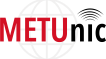
 METUnic is an ICANN Accredited Registrar.
METUnic is an ICANN Accredited Registrar.
